Ever find yourself gazing out the window during a conference call, longing for the freedom of the open road? Or perhaps you’ve spent one too many hours trapped in the confines of a cubicle, yearning for the flexibility to work from anywhere in the world. Here is where productivity apps come in.
The rise of remote work has transformed these daydreams into reality, offering professionals the unprecedented opportunity to trade in their office chairs for beachside loungers or cozy cafe corners. Yet, as the boundaries between office and home blur, so too do the lines between productivity and procrastination. In this era of remote work, staying focused and organized can feel like a Herculean task amidst the distractions of everyday life. But fear not, intrepid remote worker, for in the digital realm lies a treasure trove of productivity tools waiting to be discovered. From project management wizards to communication maestros, these apps are the unsung heroes of the remote work revolution, empowering individuals to conquer challenges, collaborate seamlessly, and unleash their full potential.
So, buckle up and prepare to embark on a journey into the world of remote work productivity, where the only limits are those you set for yourself.
Productivity Apps For Better Team Collaboration

Trello: Your Digital Kanban Board
Imagine a virtual corkboard where you can pin tasks, organize them into lists, and move them across stages as you progress. That’s Trello for you—an intuitive project management tool based on the popular Kanban method. Whether you’re a solo freelancer or part of a remote team, Trello empowers you to visualize your workflow, prioritize tasks, and collaborate seamlessly with colleagues. Its user-friendly interface and customizable features make it a must-have for remote workers looking to stay organized and on track.
Key Features:
- Boards, lists, and cards for organizing tasks
- Assign tasks to team members and set due dates
- Commenting and file attachments for collaboration
- Integration with other apps like Google Drive, Slack, and more
Asana: Your Command Center for Collaboration
Enter Asana, the Swiss Army knife of project management apps designed to streamline teamwork and boost productivity. With Asana, remote workers can create projects, assign tasks, set deadlines, and track progress—all within a centralized platform. Its intuitive layout and extensive feature set make it a favorite among remote teams seeking to stay aligned and accountable. From small startups to multinational corporations, Asana adapts to the unique needs of every organization, making collaboration effortless regardless of geographical barriers.
Key Features:
- Task lists, boards, calendars, and timelines for project planning
- Assign tasks to individuals or teams with due dates and priorities
- Communication features like comments and @mentions
- File attachments and integration with popular tools like Dropbox, Microsoft Teams, and more
Evernote: Your Digital Notebook on Steroids
In the chaotic world of remote work, staying organized is half the battle, and Evernote is here to help you emerge victorious. As a versatile note-taking app, Evernote allows users to capture ideas, create to-do lists, store documents, and more—all in one convenient location. Whether you’re brainstorming a new project, conducting research, or jotting down meeting notes, Evernote keeps your thoughts organized and easily accessible across devices. With its powerful search capabilities and seamless synchronization, you’ll never lose track of important information again.
Key Features:
- Create and organize notes, notebooks, and tags
- Capture ideas with text, voice, images, and web clippings
- Collaborate with team members by sharing notes and notebooks
- Access notes offline and sync across devices automatically
Zoom: Your Gateway to Virtual Collaboration
In the absence of face-to-face interactions, effective communication becomes paramount for remote teams, and Zoom rises to the occasion as the go-to solution for virtual meetings and collaboration. With its user-friendly interface and robust features, Zoom allows remote workers to connect via high-definition video conferencing, conduct webinars, share screens, and collaborate in real-time. Whether you’re hosting a team meeting, conducting a client presentation, or participating in a training session, Zoom facilitates seamless communication and collaboration, transcending geographical barriers with ease.
Key Features:
- HD video and audio for crystal-clear communication
- Screen sharing and annotation tools for interactive collaboration
- Breakout rooms for smaller group discussions
- Recording and transcription capabilities for documentation and review
Slack: Your Digital Watercooler for Team Communication
As remote teams navigate the virtual landscape, effective communication becomes the cornerstone of success, and Slack emerges as the ultimate communication hub for remote workers. With its intuitive interface and robust feature set, Slack enables teams to communicate in real-time, share files, collaborate on projects, and stay connected from anywhere in the world. From casual watercooler chats to focused project discussions, Slack fosters a sense of camaraderie and collaboration among remote teams, bridging the gap between physical distance and meaningful connection.
Key Features:
- Channels, direct messages, and group chats for team communication
- File sharing, link previews, and integrations with popular tools
- Searchable message history and customizable notifications
- Voice and video calling for seamless collaboration
Forest: Cultivating Focus in a Digital World
Enter Forest, a unique productivity app that leverages gamification to help users stay focused and avoid distractions. With Forest, you plant virtual trees during focused work sessions, with the goal of growing a lush forest over time. As you resist the temptation to check your phone or browse the web, your virtual forest flourishes, serving as a visual representation of your productivity and focus. By gamifying the work process, Forest transforms productivity into a rewarding and engaging experience, helping remote workers reclaim their time and attention in a digital world filled with distractions.
Key Features:
- Set customizable work sessions and intervals
- Plant virtual trees to track focused work sessions
- Earn rewards and unlock new tree species as you progress
- View detailed statistics to track productivity and focus habits
Freedom: Liberation from Digital Distractions
In a hyperconnected world where digital distractions abound, maintaining focus and productivity can feel like an uphill battle. Freedom is a powerful productivity app designed to help users reclaim control over their digital habits and focus on what truly matters. With Freedom, you can block distracting websites, apps, and notifications, allowing you to create a distraction-free work environment. Whether you’re tackling a deadline, studying for an exam, or simply seeking to minimize distractions during work hours, Freedom empowers you to take back control of your time and attention, one block at a time.
Key Features:
- Block distracting websites, apps, and notifications
- Schedule recurring blocks to eliminate distractions during specific times
- Sync blocks across devices for consistent focus and productivity
- Track usage patterns and view detailed reports to monitor progress
Embrace the Power of Productivity Apps in Your Remote Work Journey

Productivity apps serve as invaluable tools for streamlining workflow, fostering collaboration, and enhancing focus. From project management to team communication to distraction-free work environments, the seven productivity apps highlighted in this blog post offer remote workers the tools they need to thrive in an increasingly digital world. So, whether you’re a seasoned remote professional or just dipping your toes into the world of remote work, embrace the power of productivity apps with Scraptember Shots and unlock your full potential in the remote work revolution. Your productivity journey starts now—let these apps be your guiding light in the quest for remote work mastery.


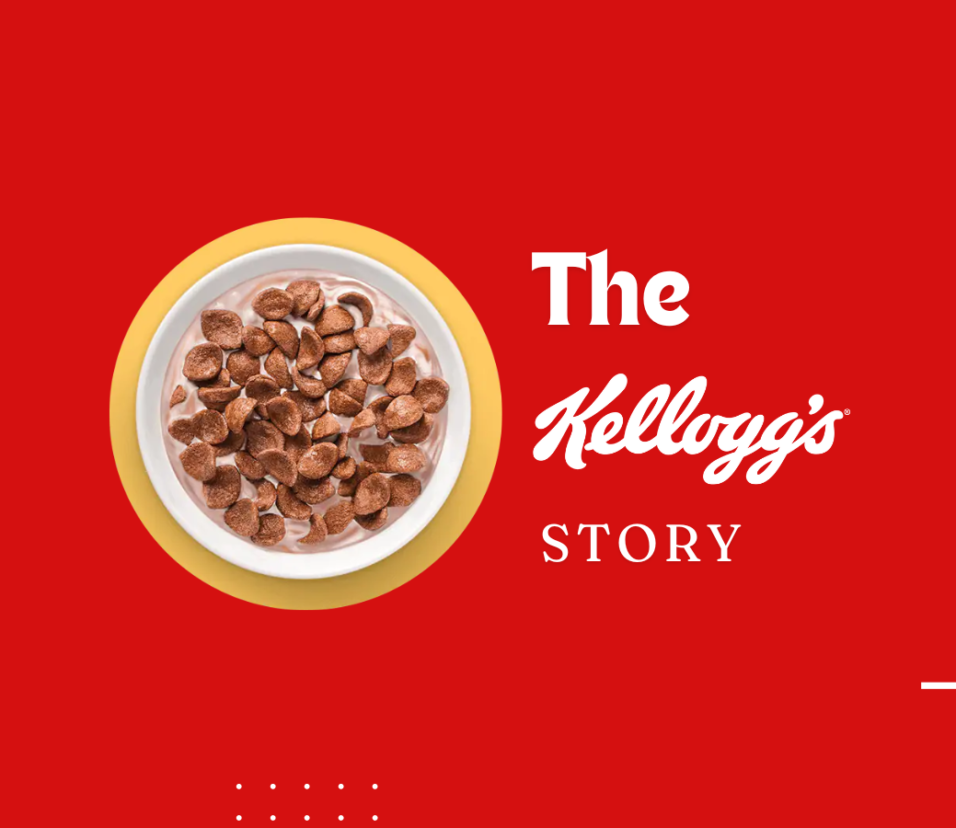



Leave feedback about this